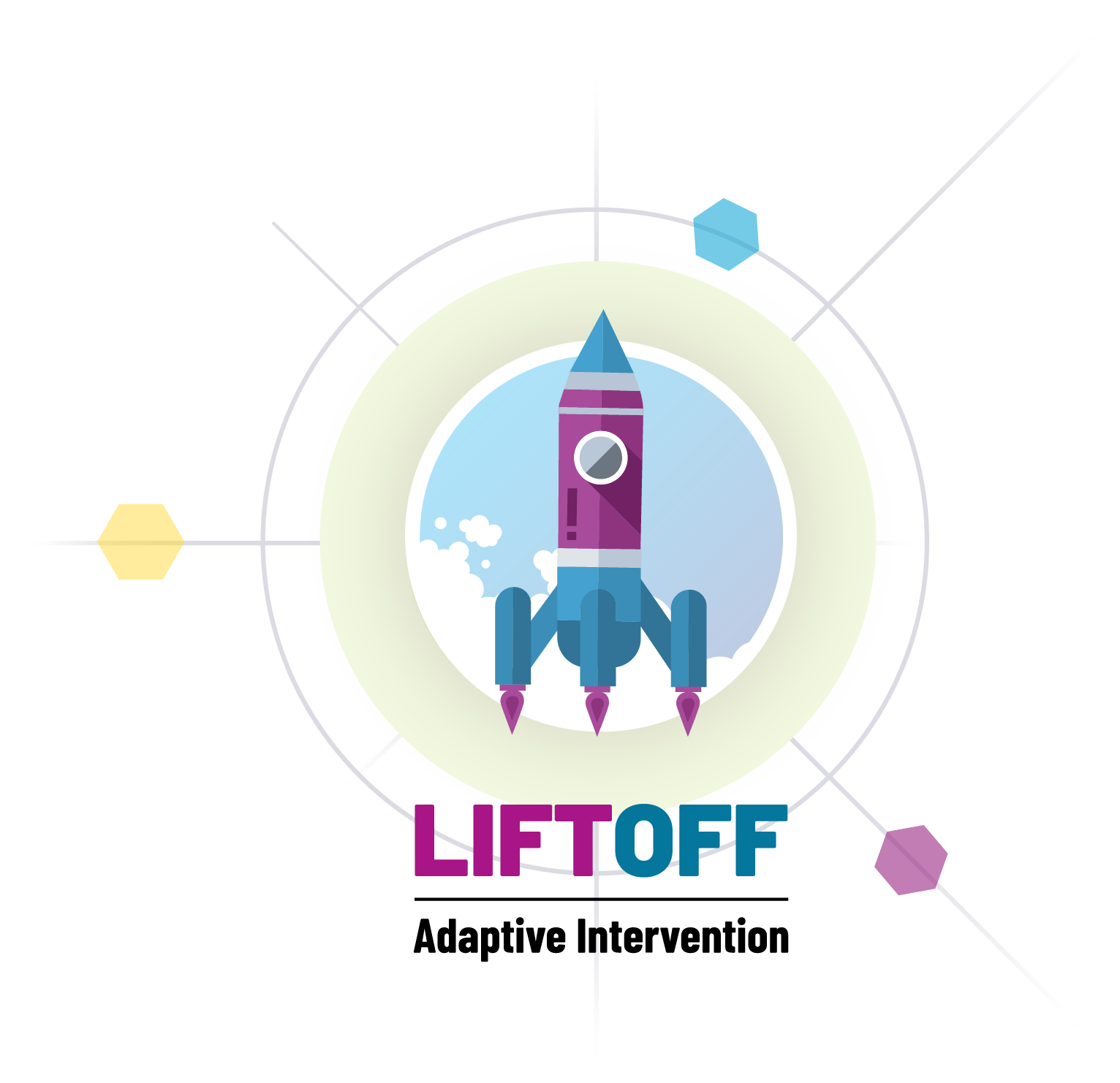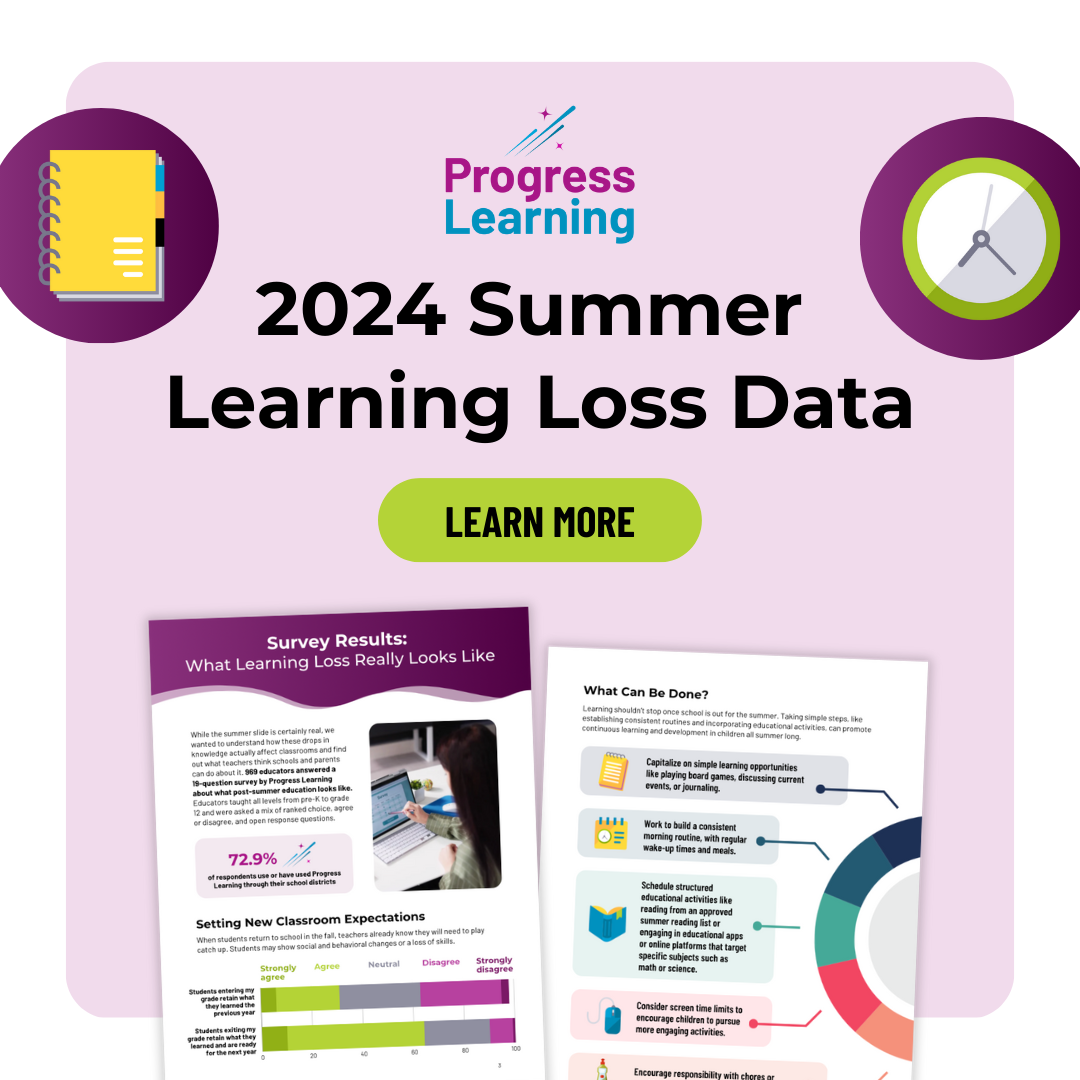Think or Swim: An Interactive Classroom Game from Progress Learning
Think or Swim is a new interactive game for all grade levels that makes practice fun for the whole class. This is a projector-based game in which the class is split up into teams and plays a “quiz show” game that the teacher “hosts.”
Read on below to learn more about how Think or Swim works, or watch the video here to get a walkthrough of the game.
Getting Started with Think or Swim
Teachers can launch a Think or Swim game by clicking “Classroom Game” on the left-hand side of the menu options of the Teacher Dashboard.
Once you are in the game, you’ll want to create a session. You can create a session on the fly, or you can create one beforehand to have ready for later. When you create a session, you’ll have to put in the following information:
- Session name: We recommend something like “Math review” or naming the session after a certain subject to review a few standards in one subject at once. You can always add more sessions for other subjects.
- Team names: You can choose the number of teams you need (we recommend 3-5 students per team) and add or remove teams as necessary to fit your class. You can also use the default sea creature team names or let students choose their own.
Once you have created the session and teams, follow these steps to add questions:
- Click the blue “Continue” bubble on the right-hand side and start adding questions.
- Click the dropdown to select a subject. This will then show you the domains.
- Select a domain to see the standards in that domain.
- Choose standards to review. You can choose up to 5 standards for each game, and you can choose standards across various domains in a particular subject. Each standard you choose will have 5 questions. So, for example, if you choose 3 standards, there will be 15 total questions.
When you have a game set up and ready to go, you can click “Save for later” or “Save and begin” to start immediately.
Gameplay
You will see a “game board” with the number of clams corresponding to the total number of questions. Each clam represents a question, and there will be 5 clams (questions) per standard selected.
A team will choose which question they want to answer, then the question will be revealed. All teams will answer the question. Then, after answers are recorded, the teacher will record who should receive points for correct answers.
Teachers can then click on the “Reveal answer and award points” option in the top right corner to award points to teams with the correct answer.
If you click on “Scoreboard” in the top right corner, you can show the running point total for each team, as well as penalize or award bonus points to any team.
When you have awarded points, return to the main screen that displays the remaining questions available. When you have finished with the game, click the “End game” bubble at the bottom of the screen. This will take you to a summary screen that will show you the point totals for each team.
Benefits of Think or Swim
Think or Swim is an interactive game that lets you add variety to students’ normal routines. It is a fun way to get students excited about standards-aligned practice that will actually be helpful to them. Use Think or Swim to review the lessons they have learned in a day, week, month, or even to review the trickiest topics before end-of-year assessments.