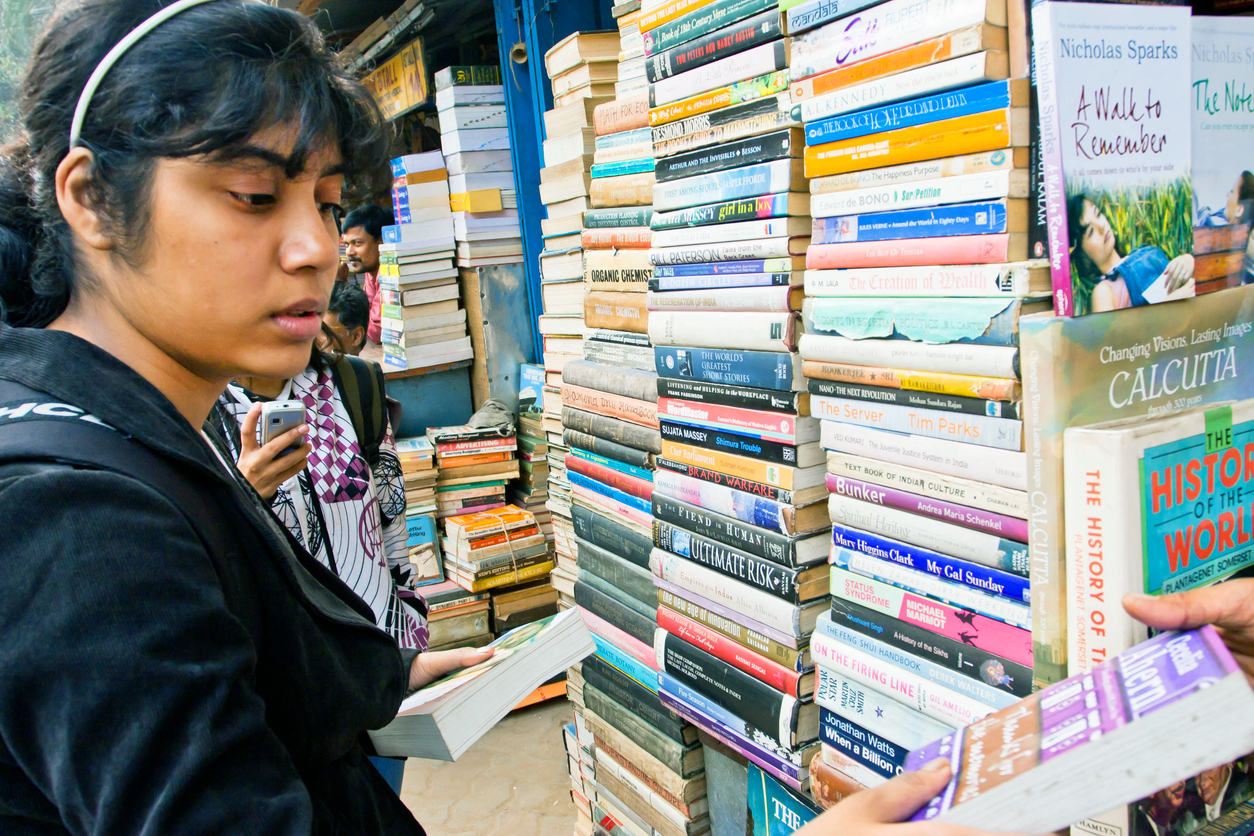Keeping Up with Changes in Standardized Testing
The world of standardized testing is changing. As your trusted edtech solution, it’s our job to stay updated on all these changes and ensure you have the tools you need to keep up. From technology-enhanced question types to computer-adaptive testing, we’ll explain what all these new changes mean and how our platform can help your students feel confident and prepared on test day.
The Evolving World of Standardized Testing
The world of standardized testing has undergone significant changes in recent years as the Covid-19 pandemic has disrupted the way we live and learn. Schools, districts, and testing programs have been forced to adapt and evolve and find better ways to measure standards mastery.
For example, the National Assessment of Educational Progress (NAEP), also known as The Nation’s Report Card, has been undergoing a major overhaul to better demonstrate what students know. In 2017, they transitioned to administering the test on devices schools and students are already using, rather than using traditional paper and pencil fill-in-the-bubble forms.
They’re also actively exploring other adaptive testing solutions. One such solution is providing computer-adaptive tests. Unlike most standardized tests where all students get the exact same questions, computer-adaptive tests tailor questions based on a student’s previous responses. So if a student misses multiple questions, they’ll receive easier ones; and if a student gets several right, they’ll get more challenging ones. This approach is already being used by the Smarter Balanced K-12 state exams and the GRE.
Apart from computer-adaptive testing, standardized testing is also moving away from traditional multiple-choice questions to embrace technology-enhanced question types that promote higher-order thinking skills. These new question types — such as multipart, hot spot, drag and drop, graphing, and more — challenge students to think critically and creatively, making for a better measure of mastery.
How We Help You Prepare for New Standardized Testing
At Progress Learning, we recognize that the ever-changing world of standardized testing can be overwhelming. That’s why we’re constantly working to support educators in preparing students for these tests.
One way we’re doing this is by offering a wide range of technology-enhanced items (TEIs) that better reflect the questions students will see on standardized assessments. Over the last few months, we have added dozens of new TEIs to our platform, including fill in the blank, classify, match, & order, highlight and drawing, drag and drop, graphing (plotting or sliders), text entry, protractor, and much more.
These TEIs allow students to familiarize themselves with the new question types during their daily lessons and practice tests on their devices. It ensures students are comfortable and confident with these question types before test day, which will go a long way in alleviating some of that dreaded test stress.
These different TEIs also promote higher-order thinking by engaging students in tasks that ask them to evaluate, assess, and synthesize. By exposing students to TEIs in their daily instruction and practice tests, students will develop the critical thinking skills they need to succeed on standardized assessments. TEIs also help to engage and motivate students and improve accessibility for students with disabilities.
Where to Find Progress Learning’s Technology-Enhanced Items
It’s easy to find and access TEIs for your classroom in the Progress Learning platform. From the Assessment Builder, create your assessment as you normally would by selecting your subject, grade, domains, and standards. Under the question type menu, you will then be able to select multiple choice as well as a variety of TEIs. Different TEIs will auto-populate depending on your chosen subject and standards. For example, when you create an ELA assessment, you will find multipart, hot spot, inline choice, etc. When you create a math assessment, you will find graphing, sliders, and protractors, etc.
Learn more about how to include TEIs in your assessments here.
You can also author your own technology-enhanced items to create even more personalized learning experiences for your students. Click “Manage My Questions” in the Assessment/Assignment Center, and select your subject, grade, domains, and standards. After making your content selections, you will be prompted to pick from a wide selection of TEIs.
Learn more about authoring your own tech-enhanced questions here.
Request a demo to see our TEIs in action and start using them in your classroom instruction today!