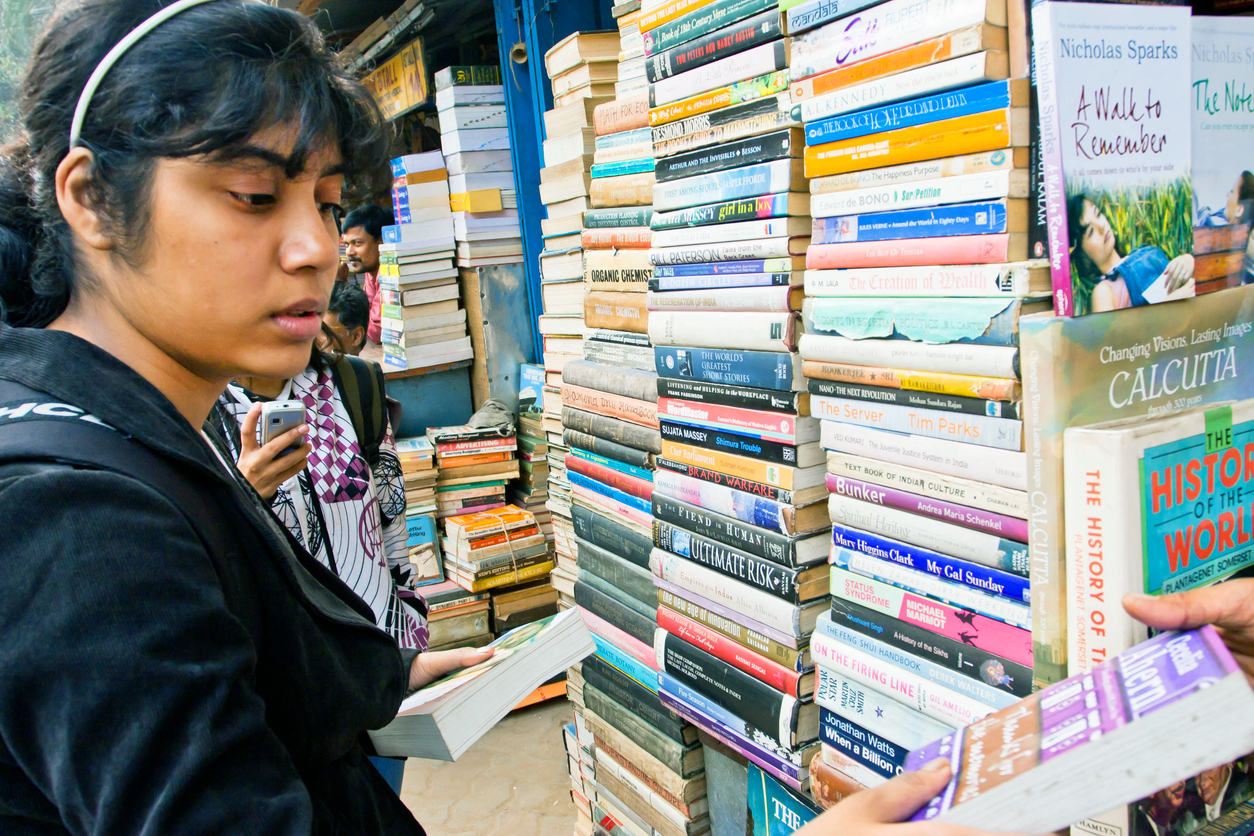Enhancing The Progress Learning Experience
At Progress Learning, it is our top priority to ensure that our students, teachers, and administrators enjoy the best possible experience when using our platform.
In building the Progress Learning platform and transitioning from our previous Education Galaxy and USATestprep platforms, we made it our mission to offer exciting new features as well as improve some of our favorite features to create an enhanced overall experience for our users.
Our product and development teams have been working hard to roll out many new features, fixes, and enhancements, and we’re excited to share them with you. Keep reading to discover them all.
What’s New?
The following new features have been recently added to the platform to improve the teaching and learning experience. You’ll love how easy and seamless it is to assign remediation, provide personalized learning, plan small-group instruction, and view assessment results.

Quick Click Remediation
Our new Quick Click Remediation feature gives teachers the ability to quickly and easily assign targeted remediation to students right after they complete an assessment. You can also use this feature to create assignments directly from the class or student progress reports. Quick Click Remediation provides actionable data and allows you to easily assign practice in areas of weakness for individual students (determined by the lowest-scoring standards per student) or the overall class. It’s no wonder this feature is a teacher favorite!
Item Analysis
Item Analysis provides a way for you to view student performance on each individual question or item on an assignment or assessment. You can easily view each item and see how students performed. If you are reviewing with the whole class, simply collapse the results arrow to hide student names and review questions and practice together with your class. Use our Item Analysis feature as a way to review data with students and inform your instructional planning.
Liftoff Class Galaxy Summary Report
This new Liftoff report differentiates your class into groups for individualized instruction. As students progress in their Galaxy Levels in Liftoff for math and reading, this report will update with their current instructional level, which will allow you to accurately provide remediation all year.
Admin Filter To View All Assessments
School administrators can now filter to the full assessment bank and export results for any school or teacher-built assessment. This allows for greater transparency into your schools’ assessments.
Fixes and Enhancements
The following fixes and enhancements have been made to our existing features based on feedback from users like you. Thanks to your invaluable input, we’ve been able to provide a better and smoother experience for all.
Back Button Cheat Fix
We blocked the ability for students to use the back button to switch answers or retake activities.
Next Activity Button in Group Assignments
We added this button on the results screen to allow students to navigate to the next activity in a group assignment.
Score Mismatch for Multi-Point Items
We corrected the mismatch between teacher and student results views. This error occurred when items worth more than one point were included in assessments.
Assessment Results Column
We added a link to assessment results within the assessment list. This allows teachers and administrators to access overall assessment results quickly and easily.
Gradebook Exports
We added the option to export the Gradebook and Class Results into Excel.
Question Type Name Updates
We updated question type names within the Assessment & Assignment Builder to make it easier to find the specific technology-enhanced items and performance tasks you need.
Standard Codes Added
We added standard codes to the assessment results export to easily pinpoint which standards require additional review.
Domain, Standard, and DOK Info for Questions
We updated question previews to include the subject name, domain name, standard information, and DOK.
Continuing Improvements
One of our goals at Progress Learning is to help our students, teachers, and administrators continually strive for progress. And that goes for us, too. Our product and development teams are constantly working to improve and enhance the platform based on your feedback to ensure you have the best possible user experience.
As we add new features, fixes, and enhancements, we will be adding them to this Help Article. For additional information or support, please access our Help Center.
If you have any feedback for us, feel free to send us an email at [email protected] or by clicking the “Contact” button in the upper right-hand corner of the Help Center. Your feedback is appreciated!